Mark blogged this wek about his top 10 iPhone applications. Always one with an original idea, I thought I’d post up a list of mine. Unfortunately there isn’t an app for that so I’ve had to write it myself. And they call this the future?
This isn’t an ordered list and it’s not an attempt to catalogue the best apps out there – just the ones I use every day or find particularly useful.
1. Tweetie
I experimented with some other Twitter clients (TweetDeck and Echofon) but Tweetie does everything I need with a clean and easy to use interface. My only bugbear is that you can’t do old style manual retweeting – when you “Quote Tweet” it puts “via @username” at the end; I have to cut and paste that to the beginnng and add “RT”. Not a big flaw though given its pleasant handling of threaded replies, direct messages and saved searches.
2. Boxcar
I almost forgot this one because I never actually run it. Boxcar uses push notifications to alert you to various chosen activities. The free version lets you connect it to one site so I use it to generate on-screen notifications when I get new replies and direct messages on Twitter.
3. Facebook
I find Facebook‘s official app a good alternative to their mobile site. The latest version generates push notifications which replace some of the text message alerts I used to use. It’s good for adding photos directly from my iPhone and keeping me up to date with new activity. The drawbacks are that it seems to struggle with time zones on Events – I’ve been invited to rather a lot that are shown as starting at 3am – and it has absolutely no support for Groups, which is a bit of an oversight.
4. Dropbox
Dropbox is an online file storage system. It appears on your computer as a normal folder but when you’re online it will upload the contents of that folder to Dropbox’s servers. A similar folder on another computer can synchronise with the same server allowing you to access and edit your files from different machines – and providing a backup.
The iPhone app is another way to access the files in your Dropbox which means, for example, I can use my phone to read and email onwards Word documents without having to think ahead about which files I might need or having to email them to myself first. The basic service and app are free and you get two gigabytes of storage. There are ways to earn more free space – including by signing friends up using a referral link 🙂
5. Spotify
Spotify is a music streaming service with a huge library of songs. You can use the desktop version free with adverts or pay a subscription to Spotify Premium to ditch the ads. You need the Premium account to use the (free) iPhone app. I use it enough to make it worthwhile – not least because it has a big range of, erm, karaoke tracks…
6. Tube Exits
I know where to stand on the Jubliee Line platform to be in the best place to disembark on my way to work, and I know where to stand on the platform at the other end to be in the best place to disembark on my way home. But for other journeys that I don’t make so often, that anal approach to subterranean travel in London is harder. Or at least it was until the Tube Exits application. Tell it your starting station, your destination and any changes, and it will tell you the best carriage to get on, and which side of the train (same door or opposite) you’ll disembark by. All the data is held offline on the phone so it works even with no reception and there are regular updates as the data changes. I believe it also includes the DLR.
7. RunKeeper
OK, this isn’t one I use every day, but it does the job well. Using the iPhone’s GPS, RunKeeper can plot your path as you travel around. Although you can use it when walking or in a vehicle, it’s designed for runners, to keep track of distances, speeds and routes. On the rare occasions that I go for a run, it’s great.
8. Bejeweled 2
Don’t install this.
Bejeweled is a moving-coloured-jewels-into-lines-of-three-or-more game. I used to play it a lot on Facebook – where it took advantage, like the best Facebook apps, of the playing against your friends option. Eventually I stopped completely because it was too addictive. And then they brought it out for the iPhone – with the killer feature being a connection to Facebook that lets you continue to play against your friends. It’s actually easier to play on the touch screen than with a mouse on the PC which just makes it all the more addictive. And lots of other people must like it too because I regularly get flak for dominating the high score table.
One caveat: the latest version of Bejeweled on Facebook has some new features (coins and boosts) that I’m not a fan of. They’re yet to make it into the iPhone version but when they do I may use them as an excuse to stop playing. I need to wean myself off somehow.
9. Sleep Cycle
This is one of the most popular releases in the App Store though I’ve only been using it for a few days. You place the phone on the corner of your bed and the app uses the iPhone’s accelerometer to monitor your nocturnal fidgeting. It uses this to plot a graph of your sleep patterns, which is pretty cool just on its own, but that’s not the primary aim of the app. These patterns plotted, it then tries to wake you in the morning as soothingly as possible, with gentle alarm sounds timed to go off at the point near your desired time when you are in the lightest sleep phase.
10. Google Mail
This isn’t technically an app but I use it a lot. Although the iPhone’s in-built Mail application works with GMail – and I use it when, say, emailing photos to TwitPic – it lacks some of the features of the full GMail website. One of those I use the most is “starring” emails which you can’t do from the Mail app. Instead, I use Google’s own mobile-optimised version of GMail within the Safari browser, with a bookmark straight to it on the bottom bar of the Home screen.
Some other apps I have installed: Tube Deluxe, Scrabble, thetrainline, Huddle, LinkedIn, Zippo (which puts a lighter on your screen – good for gigs) and Flux (which turns your screen into the Flux Capacitor from Back to the Future).

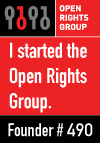
Recent comments