Facebook users now have more control over their privacy as you can now base privacy settings on groups of friends.
This uses the recently-introduced “Friends Lists”, which lets you classify your friends into groups – something which naturally appeals to a library type like me. So you can have a group for university friends, for school friends, for work colleagues, or for those people you don’t really know but you didn’t want to turn down when they asked to be your friend.
You can choose for any given type of information (e.g., your Facebook wall) to specifically allow or excluse a group of friends, an addition to more general settings controlling what’s visible to all of your friends and what’s visible to your networks.
So, for example, you might not want work colleagues to be able to see your status or photos of you behaving drunkenly at university (or last night for that matter). But you might be happy to give them access to your wall, which you don’t want to let your mum see. The new privacy settings are sufficiently granular that you can exclude a whole friends list from seeing photos tagged of you, but exclude just one friend (e.g., your mum) from viewing your wall.
The new system succeeds the all-or-nothing approach of “limited” profiles – and anyone who you’d previously set to limited will now be on a “Limited Profile” friends list. The changes also include a “Friends of friends” concept in case you want to make some information available to that group.

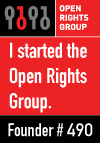
One Response
[…] will continue to be careful with my Facebook profile – no Funwall, no X-me – rather than using the greater granularity settings to bar some of my contacts from seeing too much. But at the end of the day, if I do something […]